Do you remember the early days of the internet? Sure it was sometimes difficult to navigate and often you’d find yourself on weird websites, but it was very unlikely you’d ever get blocked or redirected while you surfed. However those times have changed and now your surfing is increasingly controlled not by you but the websites you visit and the search engines you use.
Ever tried to order from the French site of Amazon to buy something cheaper, watch ‘The Simpsons’ on Hulu or perhaps access the American version of Netflix because they’ve got loads more films than the UK or Canadian version? It’s not so simple anymore, you’ll find yourself blocked at every turn and redirected to the version that the site want’s you to visit.
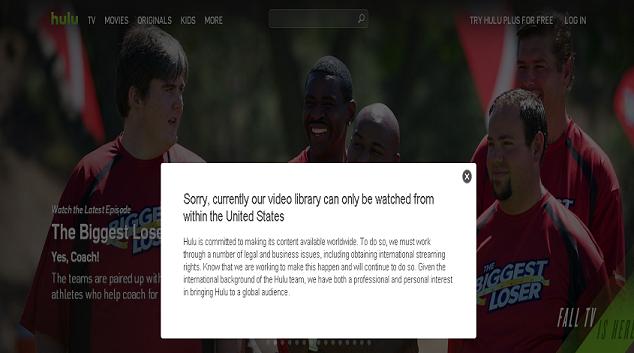
If you travel abroad it will get even more annoying, because you’ll find yourself getting blocked from sites or services that you normally use at home simply because of your location. Many people even find themselves unable to access their online banking because they happen to be in a different country! It’s getting pretty bad, and it’s only going to get worse as the best web sites try and maximize their profits and limit broadcasting rights.
Here’s a very small selection of sites which currently restrict access based on location –
- BBC iPlayer
- Hulu
- ABC
- NBC
- Netflix
- HBO GO
- Amazon Prime
- Spotify
- Al Jazeera
- Pandora
There’s literally thousands more, and worse they tend to be the very best sites particularly if you’re looking for movies, TV, music and video.
How to Get an American IP Address
Each one looks up your location based on your IP address when you connect initially, they then decide whether you can access or not. Fortunately there is a solution, it is possible to fool these sites and hide your real location. Although it is not actually possible to change your real IP address (apart from your local internal address which doesn’t matter anyway), it is possible to hide it and present a different IP address instead.
It is done by routing your connection through a server based in the country you need, these are commonly called proxy or VPN servers. So if you want to access a US site from outside the USA, you could connect via a US based server to give you an American IP address.
The video demonstrates how you can switch locations at will, simply by clicking on the appropriate country, hey you can even have a Russian IP address if you want. Remember your real IP address isn’t really changing,that is assigned by the device your connecting through – it’s merely being hidden from the web site you’re visiting. This also has additional benefits, such as keeping your connection and privacy secure when you’re online. People all over the world now routinely use these programs to bypass all sorts of blocks and filters.
It is possible to access some of the blocked sites by using free proxy servers that you can find online, however these should be used with some caution. Many are hacked or compromised servers which have been left open accidentally, whilst others install adware on your computer to cover the costs.
Update 2018:
It’s mentioned above that all you need is learn how to get an American IP address in order to access the US version on Netflix. Unfortunately in 2018 that’s simply not enough as the media giant has put in some filters that will block most simple US IP address VPN services. It’s still possible to access the US but you’ll need a service that supports US IP address but also ones that are classified as residential too. Most VPNs use IP address ranges assigned to datacentres which are classified as commercial and won’t work any longer with Netflix.
So if you want to learn how to access the US version from anywhere (and it’s well worth it) then read the following post – How to Change IP address to USA for Netflix.